All column headings are now visible when screen scrolling is activated.
Change Default Column Headings
- Click anywhere in the white space of a list's column headings.
For example, click the white space between column headings Code and Supplier Name or Supplier Name and Master Code, (or between any of the column headings) in the search screen:
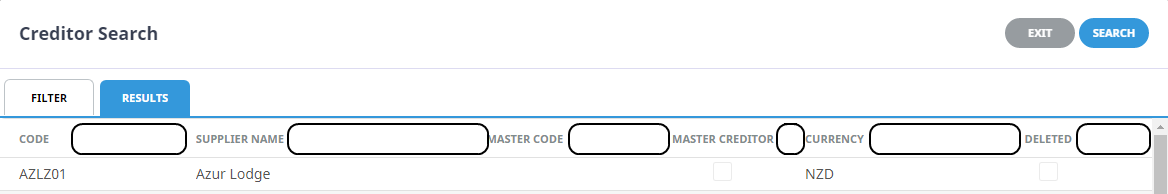
- On the Set Column Defaults screen, click a column heading label in the Available Columns list. The
 button will become live. Click the
button will become live. Click the  and the column name will move to the Table Columns List. Use the
and the column name will move to the Table Columns List. Use the  and
and  buttons to move the column names into the required order. To remove a column from the Table Column list, highlight it and click the
buttons to move the column names into the required order. To remove a column from the Table Column list, highlight it and click the  to return it to the Available Columns List.
to return it to the Available Columns List. - The check boxes can be used to make a column bold. The width of columns can be adjusted in the Width column.
For example, check both Code and Supplier Name under Highlighted? to display those columns with bold font in the list:
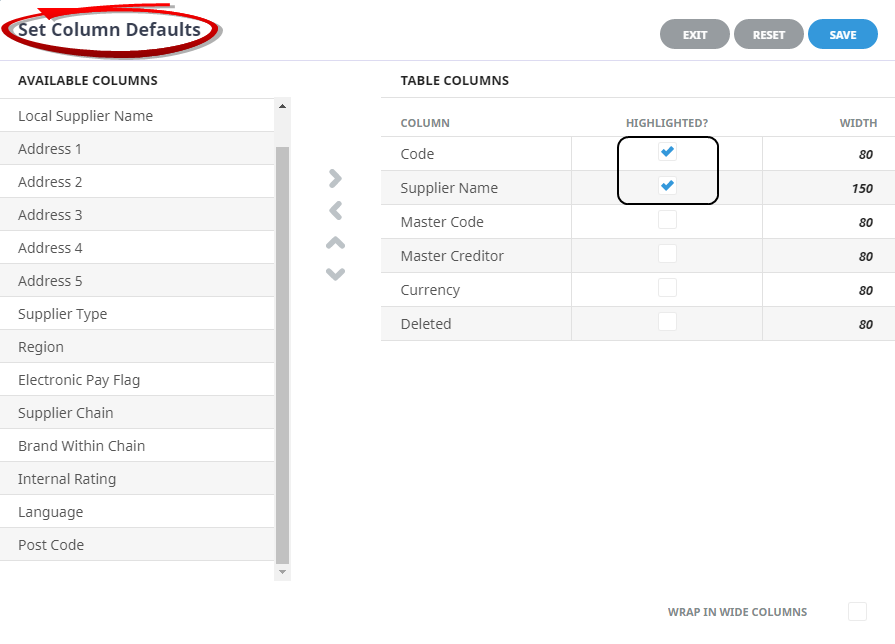
-
Click
 Save to keep the changes.
Save to keep the changes.
- The list is immediately updated to reflect the new defaults chosen.
The updated Message Definitions list now shows bold font for columns Code and Description (no other defaults changed):
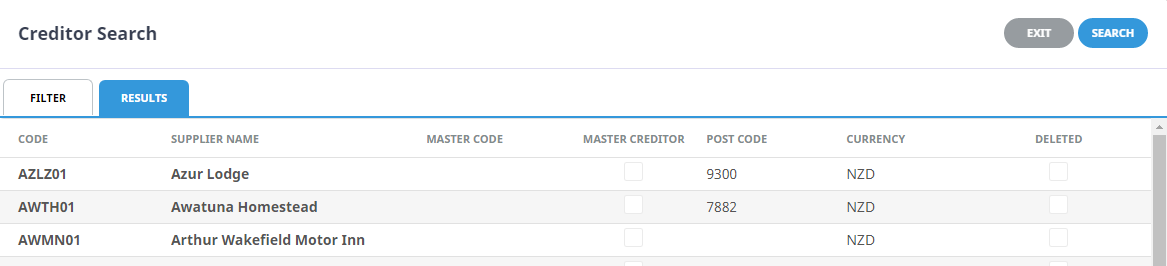
Currency Columns from within Debtors or Creditors
* indicates a column in the default view. To change default column headings, see Change Default Column Headings.
Financials > Debtors / Creditors > Details > General (Currencies tab)
| Column Heading | Description |
|---|---|
| * Currency | Payment currency. |
| * Tax | Generally a tax code; e.g. G15 - Goods & services 15%. |
| * Payment Terms | Agent/Supplier payment terms. |
| * Credit Limit (Debtors only) |
Credit limit for Agents using this currency. |
| * Branch | Revenue/Expense Branch. |
| * Department | Revenue/Expense Department. |
| * Account | Revenue/Expense G.L. Account Number. |
Accounting Transactions Columns from within Debtors or Creditors
* indicates a column in the default view. To change default column headings, see Change Default Column Headings.
Financials > Debtors / Creditors > Accounting > Transactions
| Column Heading | Description |
|---|---|
| * Date | The transaction date from the transaction header. |
| * Item | This is either a) in the case of Booking Transactions, the booking reference, or b) for non-bookings transactions, the transaction reference (invoice) number. |
| * Reference | The transaction reference, e.g. the invoice/credit note/receipt/cheque number. |
| * Apply | The transaction reference against which this transaction has been applied. For Invoice Transactions, Apply is always the same as Reference. For Credit Notes and Receipts/Cheques, Reference is the Credit Note or Receipt/Cheque Number and Apply is the Invoice Number that the Credit Note or Receipt/Cheque applies to. |
| * Type | The types of transactions are:
NOTE: System generated transaction types relating to Foreign Currency variations will display after Forex processing has been run. |
| * Currency | The currency of the transaction. |
| * Amount | The amount of the transaction in the currency of the previous column. |
| * Rate | The exchange rate used in the transaction conversion to the system base currency. |
| * Base | The amount of the transaction in Base Currency. |
| * Age | The debtors / creditors accounting period into which this transaction will age. |
| Branch | The Branch code of the accounting branch. |
| Branch Rate | The exchange rate between the Transaction Currency and the Branch Currency. |
| Branch Amount | The amount in Branch Currency. |
| Batch Reference | The batch reference number if the invoice was generated via Batch Invoicing. |
Invoice Results Tab Columns
* indicates a column in the default view. To change default column headings, see Change Default Column Headings.
Financials > Debtors > Accounting > Transactions
| Column Heading | Description |
|---|---|
| * Invoice Date | The invoice transaction date. |
| * Due Date | The invoice payment due date. |
| * Item | This is either a) in the case of booking transactions, the booking reference, or b) for non-bookings transactions, the invoice reference number. |
| * Reference | The invoice reference number. |
| * Currency | The invoice currency. |
| * Outstanding | The outstanding amount of the invoice. |
| Batch Reference | The batch reference number if the invoice was generated via Batch Invoicing. |
| This Receipt | The amount of the line item in invoice currency. |
Communications Columns from within Debtors or Creditors
* indicates a column in the default view. To change default column headings, see Change Default Column Headings.Financials > Communications > Documentation
| Column Heading | Description |
|---|---|
| * Date | Date and time message generated. |
| * Message | Message or document text. |
| * Status | Current status of the message or document. |
| * Sent To | Recipient of the message or document. |
| * Sent By | User name that generated the message. |
| Type | The message type sent. Type: Booking Agent, Booking Supplier, Invoice, Voucher etc. |
| Destination | Email destination. |
Financials > Communications > Queue Entries
| Column Heading | Description |
|---|---|
| * Queue To | User or Group queue the message was assigned to. |
| * Entered | Date message entered. |
| * Due | Message due date. |
| * Status | Message status. |
| * Message |
Message text. |
| Booking | Booking Name. |
| Booking Alias | Booking Name Alias. |
| Ref | Booking Reference. |
| Travel Date | Travel Date of Booking. |
| Booking Consultant | Booking Consultant Initials. |
| Booking Consultant Name | Booking Consultant Name. |
| Voucher | Voucher Number. |
| Service Date | Service Line Service Date. |
| PCM Name | PCM Name. |
| PCM Consultant | PCM Consultant Initial. |
| PCM Consultant Name | PCM Consultant Name. |
| PCM Service Line | PCM Service Line. |
| Agent Code | Booking Agent Code. |
| Agent | Booking Agent Name. |
| Supplier Code | Supplier Code. |
| Supplier | Supplier Name. |
| Def. Code | Queue Definition Code. |
| Def. Name | Queue Definition Name. |
| Scope | Queue Scope. (Agent, Booking, Booking Service Line, General, PCM, PCM Service Line, Supplier or User). |
Journals Columns
* indicates a column in the default view. To change default column headings, see Change Default Column Headings.
Financials > Journals
| Column Heading | Description |
|---|---|
| * Period | The G.L. accounting period in which the debit or credit will be received. |
| Transaction Date | Journal processing date. |
| Date Entered | Date transaction was entered. |
| * Reference | Identifies a particular G.L. journal. |
| * Description | Three lines of text, available for describing the entry. |
| * Debit | Journalised debit amount. |
| * Credit | Journalised credit amount. |
General Ledger Columns
* indicates a column in the default view. To change default column headings, see Change Default Column Headings.
Financials > General Ledger
| Column Heading | Description |
|---|---|
| * Branch | G.L. branch. |
| * Department | G.L. department. |
| * Account | G.L. account (numeric or alpha or combination). |
| * Description | Description of the G.L. account. |
| * Classification | The classification of the G.L. account. |
Tour Window Columns
* indicates a column in the default view. To change default column headings, see Change Default Column Headings.
Financials > Tour Window (AR Transactions tab)
| Column Heading | Description |
|---|---|
| * Agent | The code of the agent the transaction has been issued against. |
| * Date | The transaction date. |
| * Reference | The transaction reference. |
| * Apply | The transaction apply reference. In the case of credit notes and receipts, this is the invoice reference that the credit note or receipt applies to. |
| * Type | The transaction type (Invoice; Credit Note; Receipt). |
| * Currency | Transaction currency. |
| * Trans Amount | The transaction amount in transaction currency. |
| * Rate | The exchange rate used in the transaction. |
| * Booking Amount | The transaction amount in booking currency. |
Financials > Tour Window (AP Transactions tab)
| Column Heading | Description |
|---|---|
| * Supplier | The supplier the transaction has been issued against. |
| * Date | The transaction date. |
| * Reference | The transaction reference. |
| * Apply | The transaction apply reference. In the case of credit notes and receipts, this is the invoice reference that the credit note or receipt applies to. |
| * Type | The transaction type (Invoice; Credit Note; Cheque). |
| * Currency | Transaction currency. |
| * Trans Amount | The transaction amount in transaction currency. |
| * Voucher No. | The voucher number of the service. |
| Due Date | The transaction due date. |
| * Rate | The exchange rate used in the transaction. |
| * Booking Amount | The transaction amount in booking currency. |
Financials > Tour Window (Vouchers tab)
| Column Heading | Description |
|---|---|
| * Voucher | The voucher number. |
| * Date | The service date. |
| * Supplier | The service supplier code. |
| * Currency | The service line currency. |
| * Rate | The service line exchange rate between Service Line currency and Booking currency. |
| * Expected Cost | The normal service line cost without a voucher. |
| * Vouchered Cost | The service line amount actually vouchered. |
| * Actual Cost | The service line cost applied to the booking. |
| Invoiced | Amount invoiced. |
| Credited | Voucher amount credited. |
| Paid | Amount paid. |
| * Outstanding | Any unpaid amount of an unclosed voucher. |
| * Voucher Status | The voucher status. |
| * Under/Over | The difference between the Vouchered value and the Invoice value. |
| Voucher Closed | The date the Voucher was closed. |
| Supplier Name | The service supplier name. |
| Product Code | The code of the product. (Up to 6 characters) |
| Product Description | The descriptive name for the product. |
| Remarks | The remarks fields from the pickup/drop off screen. |
|
Status |
The status of the service. |
